Editor's review
This converter helps you convert PDF drawings to CAD compatible format, the DWG filed in this case.
If you have to edit the PDF drawings you’ll need to convert them to a form that is editable by a CAD program such as AutoCAD or a compatible one. PDF to DWG Converter is a batch converter that allows a batch of PDFs to AutoCAD DWG or DXF files, so you can recover the entities in PDF to corresponding DWG entities easily. The converter is a stand-alone program and does not need AutoCAD to be present. You can get thousands of such files converted. The conversion is through a very simple interface that is mainly a list making area. The control buttons help you create a list of PDFs that you want to get converted. You get to see the list all the time.
Once the list is created it is a single click initiation of the process. The layer structure of the PDF drawing is maintained. All the drawing entities are also preserved when converted to DWG/DXF format. That includes the entities like poly-lines, polygons, text etc. Thus if your collaborators send you marked up PDF drawings or you are a service provider with large volumes of such drawings, it makes sense to use this converter for a batch conversion rather than tying up a CAD resource converting the files one by one. This is a good tool to have around.


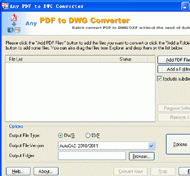
User comments